Setting Up and Customising Brands
With Assentir CRM, you can tailor your branding for various contexts:- Flexibility: Create and manage different brands for various documents, departments, or subsidiaries, ensuring each area of your business maintains its unique identity.
- Default Brand: A pre-configured default brand is included with your CRM, which you can customise to align with your organisation’s branding.
- The default brand is automatically selected when creating new documents, simplifying the process and ensuring brand consistency.
- To set or change the default brand, select the This is the company default brand? option when creating or editing a brand.
Creating or Editing a Brand
Follow these steps to create or edit a brand in Assentir CRM:Adjust Brand Settings
Customise the brand to reflect your company’s identity, including brand name, logo, and colour schemes.
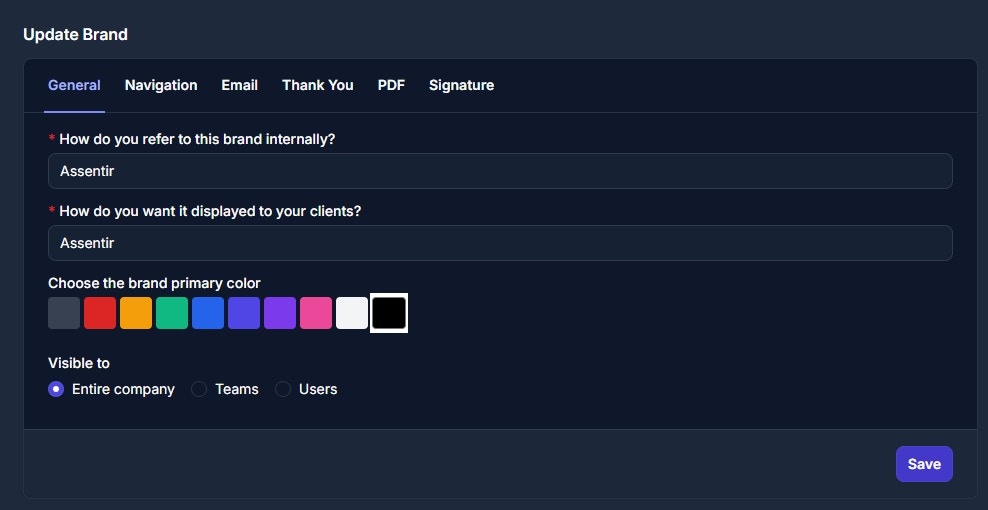
Brand Visibility
Control how brands are shared and used within your organisation:- Default Visibility: Newly created brands are visible to all users by default
- Customised Access: You can limit visibility and access to specific brands based on teams or users. This feature is particularly useful when different business units require separate branding for their documents and communications